Hardware notes¶
Schematics¶
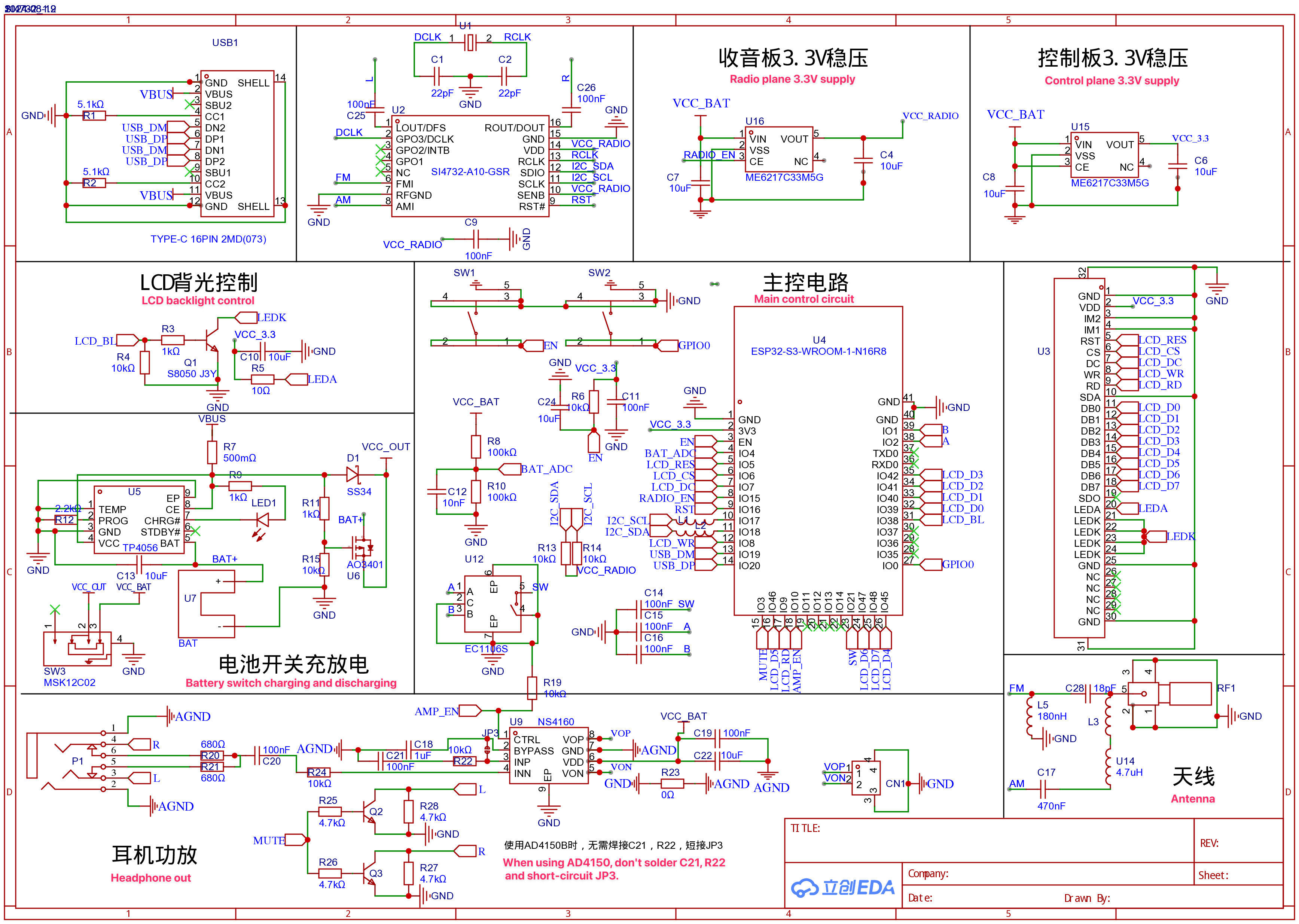
The original schematics, BOM and Gerber files can be found at https://oshwhub.com/sunnygold/esp32s3-si4732-shou-yin-ji. A copy of the files is available at https://github.com/esp32-si4732/esp32-si4732-oshwhub
No schematics available for other PCB versions currently sold, but you can find a brief overview here.
Datasheets¶
Pinout¶
The pinout table is shown below.
The relevant columns are ESP32-S3-WROOM-1 “Pin Name” and “ATS-Mini Sketch Pin Definitions”
ESP32-S3-WROOM-1 |
ESP32-S3-WROOM-1 |
ATS-MINI Sketch |
TFT_eSPI |
xtronic.org |
Comments |
|---|---|---|---|---|---|
1 |
GND |
GND |
|||
2 |
3V3 |
VCC_33 |
|||
3 |
EN |
EN |
RST Button |
||
4 |
IO4 |
VBAT_MON |
BAT_ADC |
Battery monitor |
|
5 |
IO5 |
TFT_RST |
LCD_RES |
||
6 |
IO6 |
TFT_CS |
LCD_CS |
||
7 |
IO7 |
TFT_DC |
LCD_DC |
||
8 |
IO15 |
PIN_POWER_ON |
RADIO_EN |
1= Radio LDO Enable |
|
9 |
IO16 |
RESET_PIN |
RST |
SI4732 Reset |
|
10 |
IO17 |
ESP32_I2C_SCL |
I2C_SCL |
SI4732 Clock |
|
11 |
IO18 |
ESP32_I2C_SDA |
I2C_SDA |
SI4732 Data |
|
12 |
IO8 |
TFT_WR |
LCD_WR |
||
13 |
IO19 |
USB_DM |
USB_D- (CDC Port) |
||
14 |
IO20 |
USB_DP |
USB_D+ (CDC Port) |
||
15 |
IO3 |
AUDIO_MUTE |
MUTE |
1 = Mute L/R audio |
|
16 |
IO46 |
TFT_D5 |
LCD_DS |
||
17 |
IO9 |
TFT_RD |
LCD_RD |
||
18 |
IO10 |
PIN_AMP_EN |
AMP_EN |
1 = Audio Amp Enable |
|
19 |
IO11 |
NC |
Spare |
||
20 |
IO12 |
NC |
Spare |
||
21 |
IO13 |
NC |
Spare |
||
22 |
IO14 |
NC |
Spare |
||
23 |
IO21 |
ENCODER_PUSH_BUTTON |
SW |
Rotary encoder SW signal |
|
24 |
IO47 |
TFT_D6 |
LCD_D6 |
||
25 |
IO48 |
TFT_D7 |
LCD_D7 |
||
26 |
IO45 |
TFT_D4 |
LCD_D4 |
||
27 |
IO0 |
GPIO0 |
BOOT button |
||
28 |
IO35 |
NC |
Used for OSPI PSRAM |
||
29 |
IO36 |
NC |
Used for OSPI PSRAM |
||
30 |
IO37 |
NC |
Used for OSPI PSRAM |
||
31 |
IO38 |
PIN_LCD_BL |
TFT_BL |
LCD_BL |
Backlight control |
32 |
IO39 |
TFT_D0 |
LCD_D0 |
||
33 |
IO40 |
TFT_D1 |
LCD_D1 |
||
34 |
IO41 |
TFT_D2 |
LCD_D2 |
||
35 |
IO42 |
TFT_D3 |
LCD_D2 |
||
36 |
RXD0 |
NC |
GPIO44 |
||
37 |
TXD0 |
NC |
GPIO43 |
||
38 |
IO2 |
ENCODER_PIN_A |
A |
Rotary encoder A signal |
|
39 |
IO1 |
ENCODER_PIN_B |
B |
Rotary encoder B signal |
|
40 |
GND |
GND |
|||
41 |
EPAD |
GND |